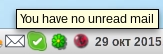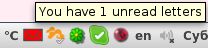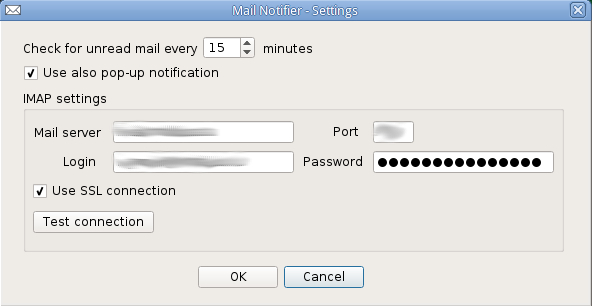91ced51326eef20c4c859deebdaa8ace2b869255
About
This is Light weight mail notifier written in PyQt5. It checks your mailbox periodically and notify you if you have new mail.
Screenshots
Install
You need to install PyQt5 as dependency. Then just clone this git repository or download release and copy all files where you want to store this program. No additional installation is required.
In version 0.10 you also need to edit mail-notifier.py and fill your mailbox credentials in 70-72 rows
Launch
Give execute permission to mail-notifier.py
$ chmod +x mail-notifier.py
Changelog
Version 2.0 (release date: 23.03.16)
- Important! Users of Mail Notifier 1.x have to delete old configuration file located in ~/.config/mail-notifier/settings.conf before first launch of new version
- New "About" window
- Added license (BSD 3-Clause)
Version 2.0-beta1 (release date: 10.02.16)
- Important! The configuration structure was changed. Users of Mail Notifier 1.x have to delete old configuration file located in ~/.config/mail-notifier/settings.conf before first launch of new version
- Multi account support. Now the program is able to check new mails in several mailboxes. You will get the total quantity of new mails from all mailboxes in system tray
Version 1.02 (release date: 26.01.16)
- Rewrote periodical mail check function and fixed bug in OS X
Version 1.01 (release date: 25.01.16)
- New icon, that shows if you have connection problems
- Fixed bug when system tray icon sometimes didn't appear after DE start
Version 1.0 (release date: 01.11.15)
- Settings window
- All parameters are stored in configuration file (~/.config/mail-notifier/settings.conf)
- Many improvements
Version 0.10 (pre release date: 28.10.15)
- Initial version
- All parameters are stored right in script
Description
Languages
Python
100%